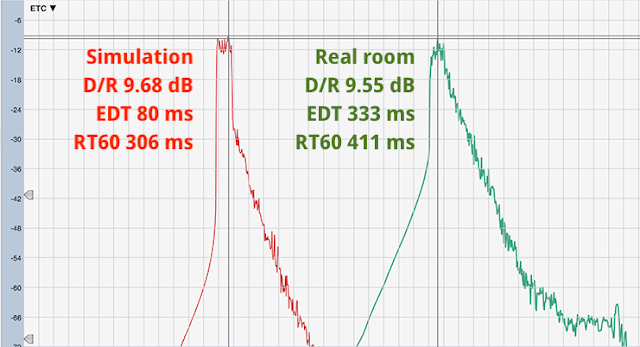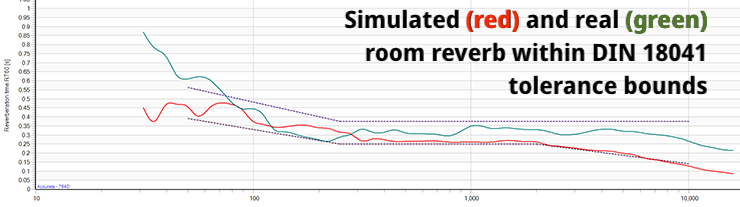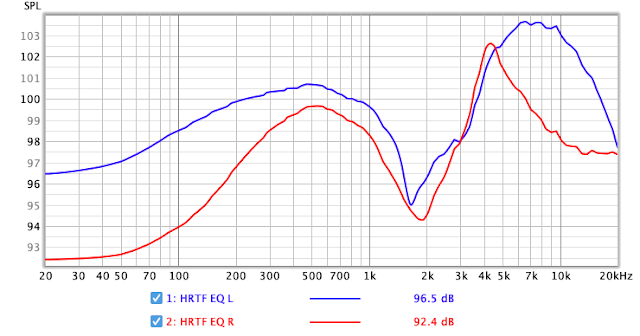Mikhail Naganov
Headphone Stereo Setup
After making a satisfying desktop stereo setup I decided to do something similar with headphones. As I had discussed before, right out of the box no headphones sound convincing to me simply due to physics and psychoacoustics issues that can’t be solved using traditional headphone construction. As a result it’s just not possible to reproduce a stereo record intended for speakers and expect having instruments placed correctly in the auditory image, even on “flagship” headphones. I’m always puzzled when I encounter phrases like “rock-solid imaging,” in headphone reviews especially accompanied with measurement graphs confirming that the left and the right earphones are perfectly matched. I don’t know—perhaps the reviewer has a perfectly symmetric head and body, and ideally matched ears—for my aging ears I know that the right one is about 3 dB more sensitive than the left one, so on perfectly matched headphone drivers I naturally have the auditory image shifted to the right slightly.
On the other hand, in order to achieve convincingly sounding stereo reproduction in headphones it’s not necessary to go “full VR”, measure individual HRTF of the listener in an anechoic chamber, and then perform physically correct simulation of speakers as virtual sound sources placed in front of the listener in a room, and moving around as the listener’s head moves. In fact, after trying to use Waves NX for some time, I’ve found that head tracking only creates an additional distraction as it requires periodic resetting of the “neutral” head position due to headband shifting on the head. So I wanted something simpler, and I think I’ve found a good middle ground for myself with my setup.
In my headphone setup I follow the same principles as when setting up the desktop speakers—get the most important things right first, and then tune up the rest, getting as close to “ideal” as possible, but stopping when the cost of the next improvement becomes too high. However, the implementation of these principles is a bit different. There isn’t as much of “physical alignment” in the headphone setup as one have to do for speakers. The only thing I had to ensure is that the headphone amplifier stays linear and doesn’t produce distortions. Then most of the setup happens on the DSP side. But even there a distinction between “main” and “fine” tuning do exist.
As I had explained in my earlier post on headphone virtualization, reproduction over headphones lacks several components that we take for granted when listening over speakers:
-
Room reverberation. This is a very important component which significantly supports the sound of the speakers themselves and also helps to place reproduced sources correctly in the auditory image. Acousticians love to talk about “direct-to-reverb” sound ratio when considering opera halls and other venues, as this is one of the parameters which separates good sounding spaces from bad sounding ones.
-
Acoustical leakage between speakers. This is considered as a negative factor in VR over speakers applications, because for VR one needs to control precisely the sound being delivered to each ear, however stereo recordings actually rely on this acoustical leakage. Without it, sources that are hard panned to one channel tend to “stick” to the headphone which is playing them, narrowing the sound stage considerably.
-
Assymetries in the human body and the hearing system. Listening over headphones makes the sounds coming into left and right ear very symmetric and this confuses the auditory system. Also, with aging, sensitivity of ears becomes less and less symmetrical, requiring individual tuning of headphones.
To achieve more realistic reproduction over headphones we need to replicate the effects of the factors listed above. Some manufacturers of headphones tried to do that in hardware, and we got products like AKG K1000 “earspeaker” headphones, which I guess sound almost right for stereo records, but are quite cumbersome to use, not mentioning the price. A good pair of open over-ear headphones can also come close to naturalistic stereo reproduction because they allow for some inter-aural leakage as well as slight interaction with the room. However, closed over-ear headphones and IEMs are hopeless in this respect, and only electronic or digital solutions can help them to produce a speaker-like stereo soundstage.
Before we dive into details of my setup, there are two main factors that are indicative for me when judging correctness of headphones tuning:
-
The sound is localized outside of the head. Although the actual perceived distance still depends on the recording, and sometimes it feels that the vocals are still very close to your face—for lots of modern records that’s in fact the “artist’s intention”—however, by quick A/B comparison with unprocessed headphone sounding one can quickly understand that although the sound appears to be close to the face, it’s definitely not inside the head.
-
Every instrument can be heard distinctively, similar to how it sounds over well-tuned stereo speakers. By replicating the natural HRTF of the person via headphone tuning we “place” each frequency band correctly in the auditory image, and this allows the auditory system to separate auditory streams efficiently.
As a final analogy, putting on properly tuned headphones feels similar to wearing VR glasses—you feel “immersed” into scene, as if you are peeking into it via some “acoustic window.”
The Tuning Process
The process of headphone tuning can be separated into several phases:
-
Simulate ideal reverberation conditions for the actual room we are listening in. Although we can simply capture the reverb of the room, it’s usually far from “ideal” due to strong reflections. If you went all the way building an ideal physical room—congratulations!—you can just use the captured response directly. However, one can just build a great virtual version of their room instead.
-
Adjust the crossfeed and direct-to-reverb (D/R) ratio making sure that phantom sources end up placed correctly, especially those in “extreme” positions—outside the speakers. This tuning also moves the acoustic image out of the head.
-
Tune the inter-aural frequency balance. This way we emulate the natural HRTF and any deficiencies of the individual’s hearing apparatus that the brain got accustomed to.
-
Finally, as an optional step we can use time domain signal correction to ensure that the electrical signal reaching the headphones has properties close to those of an ideal low-pass filter.
As for the headphones choice, my intention was to create tuning to use with Shure SRH-1540 closed-back headphones. These headphones are very comfortable to wear: lightweight, having a negligible pressure on the head, and not causing my ears to sweat. However, their factory tuning is too much V-shaped—a strange choice for “studio” headphones by the way. I strongly prefer the tuning of headphones made by Audeze because it resembles very close the sound of properly tuned speakers (and I have confirmed that by measuring with in-ear microphones), but the weight of magnetic planar headphones literally brings my head down (I made a comparison of the weights in one of my previous posts), and their thick faux leather pads quickly turn my ears into hot dumplings. So I ended up using Audeze EL-8 closed back as a tool for tuning, but after finishing with it I put them back into their box.
Reverberation
The idea behind replicating the reverberation of the room is that once we enter a room our hearing system adapts to it, and uses reflected sounds and reverberation as a source of information for locating positions of sources. This happens unconsciously—we just “feel” that the sound source is out there, without actually “hearing” the reflected sounds, unless the delay is large enough to perceive them as echoes. Thus, when we replicate the reverberation of the room over headphones, this helps the auditory system to perceive the sounds we hear as happening around us, in the room.
I captured the reverberation of my room using the classic technique of recording a pop of a balloon. Then I took the NX TrueVerb plugin and tried to tune the parameters so that resulting reverb matches the one I’ve captured. Speaking of “ideal” reverberation—I liked the idea of “ambechoic” room pioneered by G. Massenburg—I read about in the book “Acoustic Absorbers and Diffusers”. The physical implementation of “ambechoic” requires using a lot of wide-band diffusers in order to “break up” all the reflections while retaining the energy of the reflected sound. In the virtual recreation, I simply turned off early reflections simulation and set the density of the emulated reverb tail to maximum value, and this is what I’ve got (ETC graph):
The first strong reflection (marked by the cursor) is created by the Redline Monitor, more on that later. Note that the reverb tail still looks a bit spiky, but this is the best I could obtain from TrueVerb.
I’m not very good at matching reverbs “by ear” so I used two tools: the IR measurements of Smaart V8 and the RT60 calculator of Acourate. The first has a good proprietary algorithm for finding the D/R ratio and overall decay times, the second shows in a convenient form decay times for each frequency band, and can display tolerance curves from standards.
Below are side by side comparisons of ETC for the real vs. emulated rooms as shown by Smaart V8:
I tried to get them as close as TrueVerb’s controls allowed me to do. The early decay time (EDT) of the simulation is much shorted due to absence of early reflections, but I don’t think it’s an issue. The RT60 time is 25% shorter—I was trying to make it the same as of the room, however there are limits on the granularity of settings in TrueVerb. However, this shorter time is still good according to the comparison graph below—it shows per-frequency decay times along with tolerance boundaries from DIN 18041 standard for music reproduction calculated by Acourate for the room of my size:
Although I didn’t try matching reverbs “by ear” I still listened to them carefully as measurements alone do not provide the full picture. During my early experiments I was intending to use the built-in reverb of my MOTU soundcard—after all it comes for free! However, despite looking similar on the measurement side, MOTU’s reverb sounded horrible with very distinctive flutter echo. By the way, dry recordings of percussive musical instruments like castanets or bongos are turned out to be excellent for revealing any flaws in artificial reverbs.
Cross-feed and D/R ratio
TrueVerb was designed to be sufficient on its own for providing a stereo reverb and controlling its frequency response. However, the degree of control it provides wasn’t enough for my specific needs. As a result, I ended up using the mono version of TrueVerb on two parallel buses, and augment it by Redline Monitor and an equalizer. Here is the connections diagram:
Note that TrueVerb outputs the reverb tail only. This way, I’ve got full control over the stereo dispersion and the spectral shape of the reverb tail. After playing with different settings on Redline Monitor I’ve ended up with 90 degree soundstage—this way, the reverb is sounding “enveloping”, which was exactly my goal.
The direct sound is placed on a separate bus, with its own instance of Redline Monitor and own set of cross-feed parameters. By altering the volume control on this bus I can change the direct to reverb ratio.
On the Redline Monitor for the direct sound I’ve pinned the “speaker distance” parameter to the minimum value above zero: 0.1 meter. What I’ve found is that zero distance doesn’t provide convincing externalization, however increasing of the speaker distance adds considerable combing effect, see my previous post about Redline Monitor for graphs. What I could see on the ETC graph is that enabling the “speaker distance” knob adds virtual reflections. Here I compare the settings of 0 meter distance, 0.1 meter, and 2.0 meter:
I suppose, the presence of reflections emulates the bounce of the sound from the mixing console (since Redline Monitor is intended for studios). As the “speaker distance” increases, the level of these reflections becomes higher compared to the direct impulse. That’s understood—the further one moves away from the speakers, the more levels of the direct sound and the first reflection become similar. However, this increases the amplitude of comb filtering ripples, thus the minimum possible “speaker distance” is what we want to use. This settings keeps the emulated reflection at -26 dB, below the level of the direct sound—an acceptable condition if we consider a real acoustic environment.
After fixing the speaker distance I’ve spent some time tweaking multiple parameters which have turned out to be interconnected for the auditory system since changing one had effect on another:
- the soundstage width,
- the attenuation of the center channel (both parameters are on the Redline Monitor), and
- relative levels between the direct sound bus and the reverb bus (D/R ratio).
While tweaking them I used stereo soundstage test tracks from Chesky Records demo CDs to ensure that sounds panned to left and right positions sound in headphones as if they are indeed coming from the corresponding speaker, and that “extreme” left and right—beyond the speakers—are reproduced convincingly. I also used music tracks with strong, energetic “in your face” mix (album “Cut” by the industrial “supergroup” C-Tec) to ensure that I could put the vocals further away from my face.
I tried to avoid attenuating the reverb too much compared to the direct sound as this dramatically decreases the perceived distance to the source. However, having the reverb too strong was breaking the perception of “extreme” left and right source positions, and so on. So finding the sweet spot for the combination of the simulation parameters turned out to be a challenging task and it actually gave me some intuitive understanding of how real speakers can interact with a real room.
Aligning Amplitude Response
Basically, what I have achieved through the previous stages is creating a virtual speaker setup in a virtual room with reverb similar to the one I have in my real room. Now I had to align the frequency response of that setup—as I hear it via the headphones—with the frequency response of my real speakers—as their sound reaches my ears. This process is often referred to as “headphones equalization.” Traditionally it’s done using a head and torso simulator, but I don’t have one so I used in-ear microphones on my own head—that’s even better because done this way the tuning becomes personal.
I used my Sennheiser Ambeo Headset for this task. I have captured the amplitude response of the speakers in Smaart V8 over the Ambeo sitting in my ears. Then I captured the amplitude response of EL-8s—also via Ambeo—and it has turned out to be quite close to speakers—no surprise that I like the sound of EL-8s so much. I must note that the positioning of centered banded noise was still wrong in EL-8 headphones. So even if I’d chosen to stick with them I still have to do some personal tuning, more about this later.
Nevertheless, what I wanted is to tune my SRH-1540s. I started measuring them, and they turned out to be way off the speaker sound “baseline”: too much bass, and too much treble—the V-shape tuning in action. So I started equalizing them “in real time”—by adjusting the equalizer. I used a linear phase equalizer (LP10 by DDMF) to avoid altering the inter-aural time difference (ITD). This is because sharp EQ curves implemented using minimum phase filters can significantly affect the phase and thus change the ITD, since the tuning for the left and right ears is not symmetric.
After setting the amplitude response, I removed Ambeo from my ears—what a relief!—and performed final tuning strokes to make sure that all frequency bands are positioned consistently within the auditory image. This is extremely important in order to avoid spreading of auditory images of individual instruments.
For this step of tuning I used test signals generated by DGSonicFocus app by Dr. Griesinger. The app produces bands of noise centered between the channels. It can produce either correlated or decorrellated noise—I was using the latter option. When listening over correctly tuned speakers these test signal create a phantom center image. Thanks to my initial amplitude correction for headphone output, some of the bands were already placed correctly in the auditory image, but some still not, mostly in the high frequency range, because it’s hard to tune high frequency region correctly from measurements only—they tend to be too volatile. So I used my ears instead, and by applying peaking EQs in the same linear phase equalizer managed to “move” all the bands to the center.
Below are the resulting EQ curves for SRH-1540. Note just how asymmetric they have to be in order to create a convincing auditory image for me over headphones:
I would compare this tuning process to making an individual pair of prescription glasses. Hopefully with advances in customer audio it will become much easier some day.
Time-Domain Tuning (optional)
Since I really enjoy what DSP filters produced by Acourate do to my speakers, I questioned myself whether it’s worth to try applying Acourate to the headphone chain. After all, we are simulating speakers in a room so why not to try applying a room correction package to this simulation?
I did not plan doing acoustic measurements at the ear entrance as my equipment simply lacks the required precision. I decided to do the measurements at the analog electrical boundary by tapping into the headphone wires using my T-Cable. I temporarily bypassed the equalizer as it’s linear phase, and its setting is asymmetric. From the measurements I’ve found that left and right outputs are almost identical, as I was expecting them to be on a proper audio chain. So, both the digital and the electrical analog chains are already almost perfect—is there really any room for improvement?
I ran Acourate’s correction macros for these measurements, and it still managed to do something to the shape of the impulse response. Below is the difference, I think Acourate made it to look more like a minimum-phase response, notice the deeper “sagging” of the amplitude after the initial peak:
Did this correction change anything? Not too much in general, however percussion instruments started sounding a bit differently, and I would say towards more “natural” side. I loaded these corrections into a convolver plugin—adding it increased latency, but not significantly, since I already had the linear phase EQ plugin in the chain. Now I’ve got a feeling that I’m really done with the setup.
Putting it all Together
For completeness, here is the full processing chain I use for headphones tuning. I run it in Ardour together with the DSP filters for the speakers tuning:
Note that I marked how the sections of the chain conceptually relate to simulated speaker reproduction. As I noted previously, instead of multiple plugins for the “Room” part I could potentially use just one good reverb plugin, but I haven’t yet found an affordable one which would fit my needs.
Despite using lots of plugins, the chain is not heavy on computations, and Ardour takes no more than 15% of CPU on my 2015 Mac mini (as measured by the Activity Monitor), leaving the fan being silent (and recall that Ardour also runs the speaker correction convolver).
Conclusions
Compared to setting up speakers, which was mostly done “by the book,” setting up headphones required more experimenting and personal tweaking, but I think it was worth it. Would be interesting to do similar setup for IEMs, although doing measurements in this case for aligning with the speakers response will be challenging for sure.
About the time when I started doing these experiments, Apple has announced support for Atmos and binaural headphone rendering on headphones in their Music app. I took a try listening for some Atmos-remastered albums over headphones on an iPhone. The impression was close to what I have achieved for stereo recordings with my headphone setup—the same feeling of natural instrument placement, generally wider soundstage, and so on—definitely superior to a regular stereo playback over headphones. I was impressed that Apple and Dolby have achieved this effect over non-personalized headphones! On the other hand, expecting each album to be remastered in Atmos is unrealistic, so it’s good I’m now able to listen to original stereo versions on headphones with the same feeling of “presence” that Apple provide in Atmos remasters.